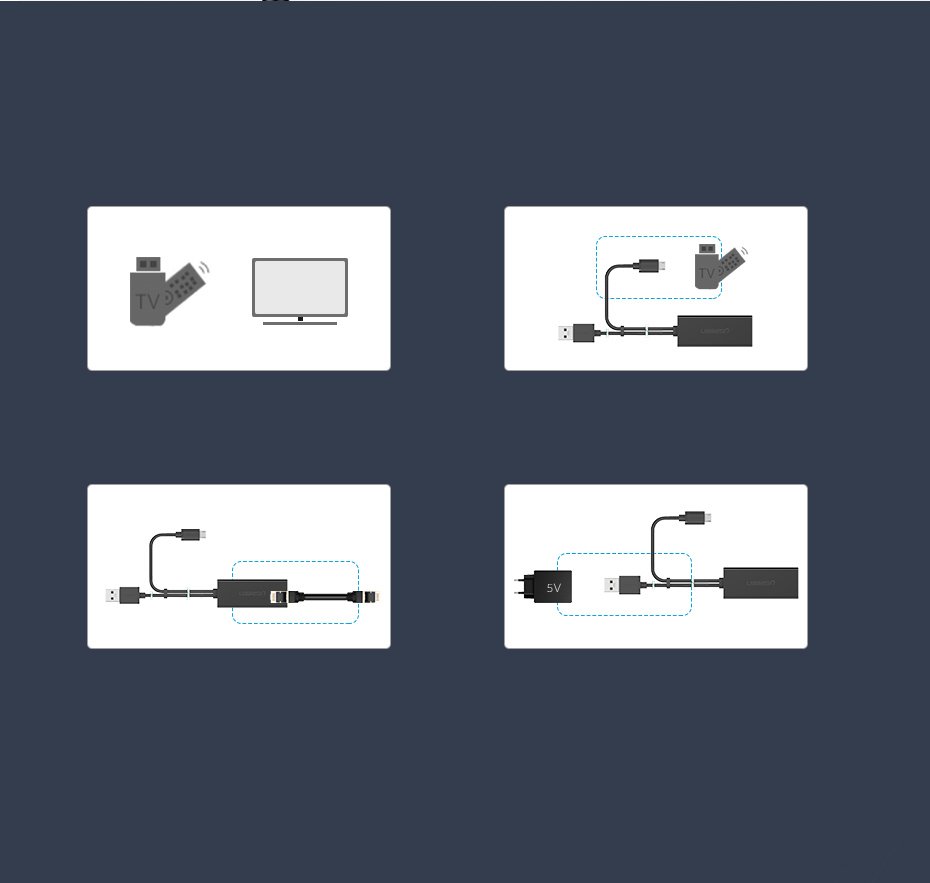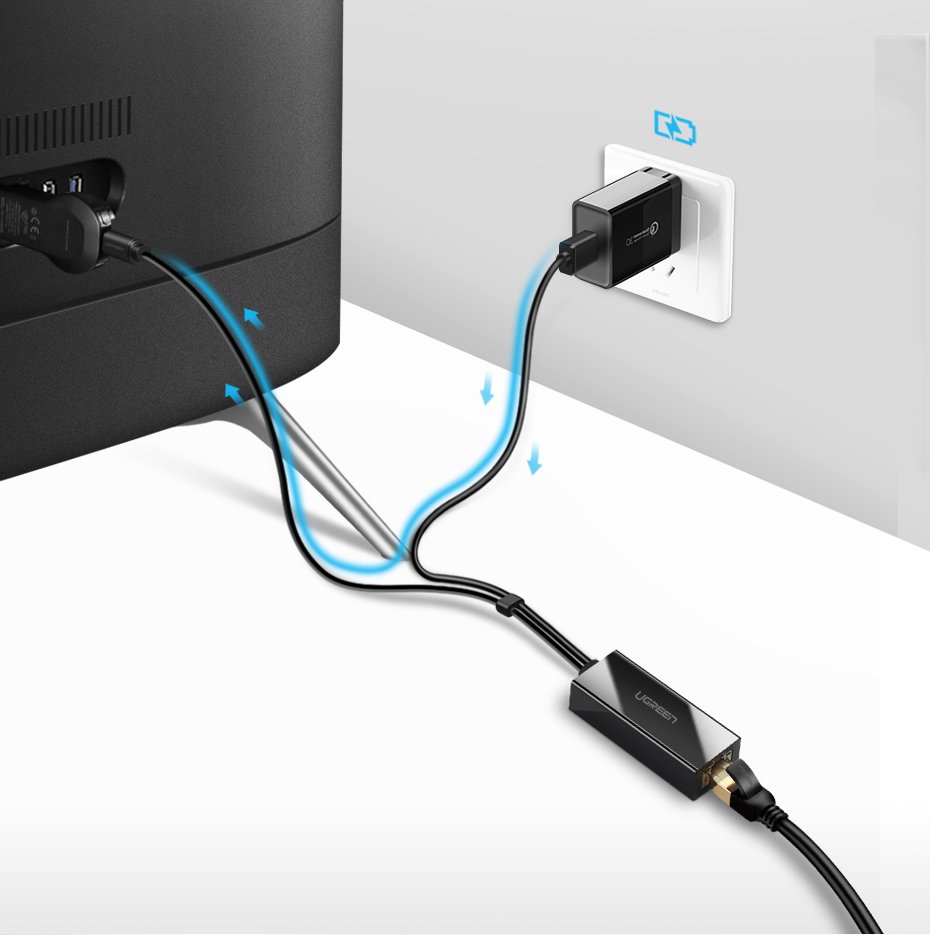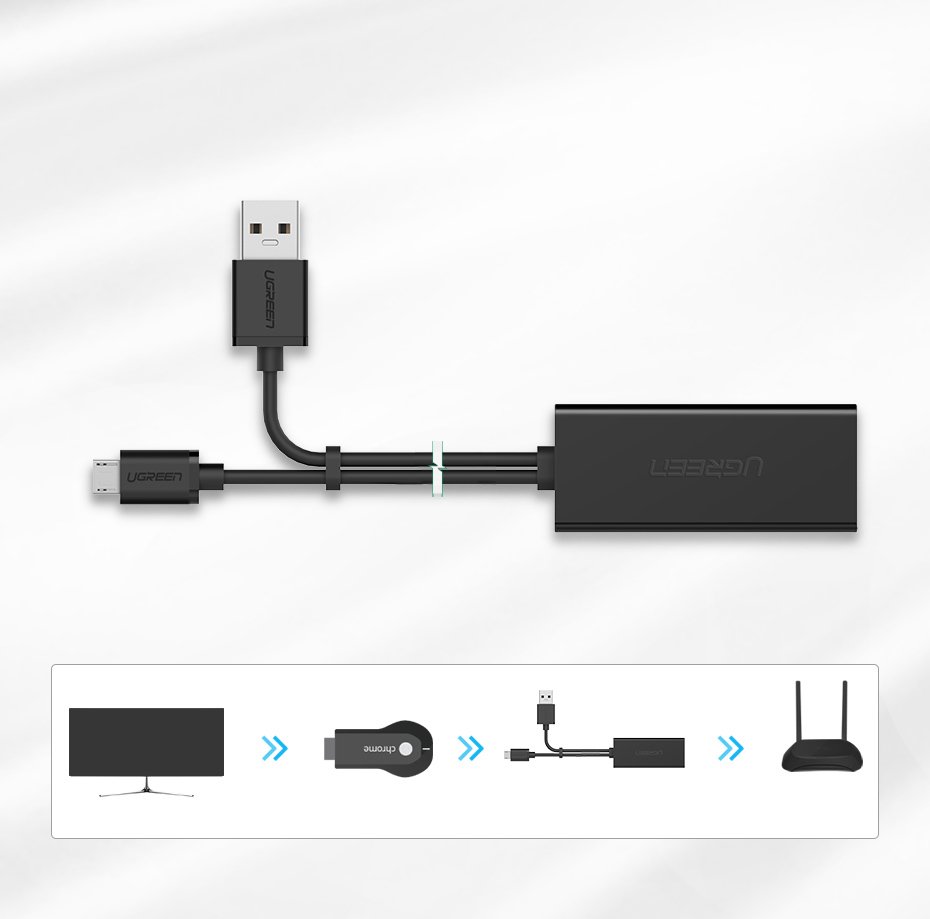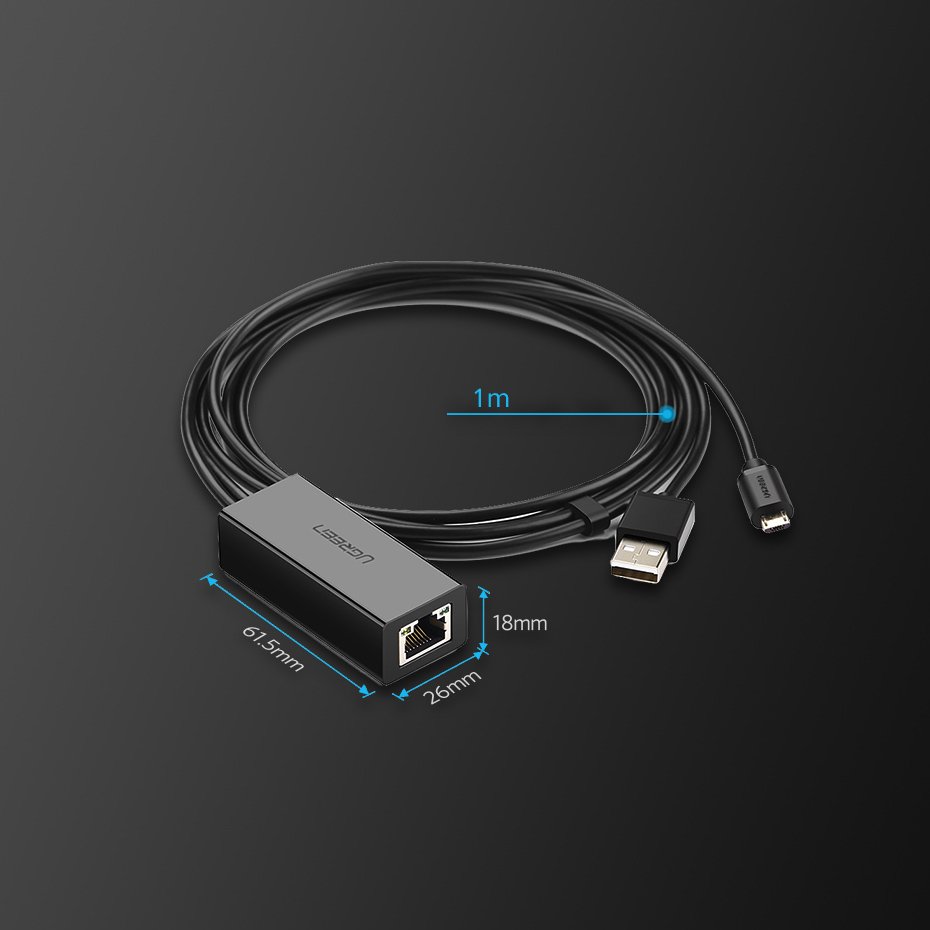External LAN micro USB 100Mbps network adapter for Chromecast 1m black
Product code: 1017622
Note: External network adapter designed exclusively for Chromecast device.
Practical adapter with USB plug (for power) and micro USB plug for connecting to Google Chromecats. The gadget allows you to connect Chromecast wired to the Internet.
Key features
"By cable" means secure - Connecting the Internet "by cable" solves any problems with the speed and stability of the connection. It gives you the confidence that you will not lose connectivity at the climax of a streamed movie or virtual game.
For any connection speed - The accessory automatically adjusts to the speed of your connection (10/100 Mbps), guaranteeing optimal data transfer, and thus stable downloading and smooth web browsing without constant docking.
No additional software - The gadget works according to the principle of "plug and play", so it does not require the installation of additional programs. Just plug it into the micro USB port and you can use it right away.
Lightweight, small and extremely durable - The adapter has compact dimensions, so transporting it is practically hassle-free. In addition, it is made of high-quality materials that make it really hard to damage.
Specifications:
- USB Standadrd: 2.0 480Mbps
- External network card: 10/100Mbps
- Power supply: 5V/1A ~ 5V/2A
- Cable length: 1 m
- Dimensions: 61.5mm x 26mm x 18mm
Kit includes:
- external micro USB 100Mbps network adapter exclusively for Chromecast device.

To install this Web App in your iPhone/iPad press
![]() and then Add to Home Screen.
and then Add to Home Screen.